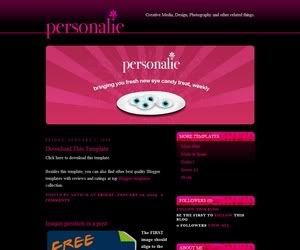The blogger navbar is to navigate throw many blogs & search blogs for your need.
This navbar is available in several colors but blue is the default colour. For more information
Click here In my blog it is disable because some it doesn't match the blogger template & the blog doesn't look like professional. It is my opinion.
In my blog it is disable because some it doesn't match the blogger template & the blog doesn't look like professional. It is my opinion.
Attention:- Before you do anything make sure to back up your template. If something goes wrong you can you use the back up one.
To Show/Hide the navbar
Step:- 1
Log in to your blogger account.
Step:- 2
Go to Layout tab -> Select Edit HTML -> Under this section you will find HTML coded box......
Step:- 3
Find the following code to Delete your navbar (the code is at the beginning)
Blogger Template Style
Name: Minima
Designer: Douglas Bowman
URL: www.stopdesign.com
Date: 26 Feb 2004
Updated by: Blogger Team
------------------------------------------------*/
Under the Following code place this Code
#navbar-iframe {display: none !important;}
height:0px;
visibility:hidden;
display:none;
}
Place one of the above following code to delete the navbar .
To Show the navbar
Find the one of the following code and delete the code, your navbar will appear on the blog.
Enjoy with this post....
|
Bookmark this post:
|
|